Sometimes we have notes or pages we feel we will surely refer to again at some point. In case we may forget, we should bookmark those important pages to quickly find them. If a page you created is likely to be referred back quite frequently, you can bookmark the page and quickly find it in Bookmarks. To bookmark a page, click on the star icon on the page.
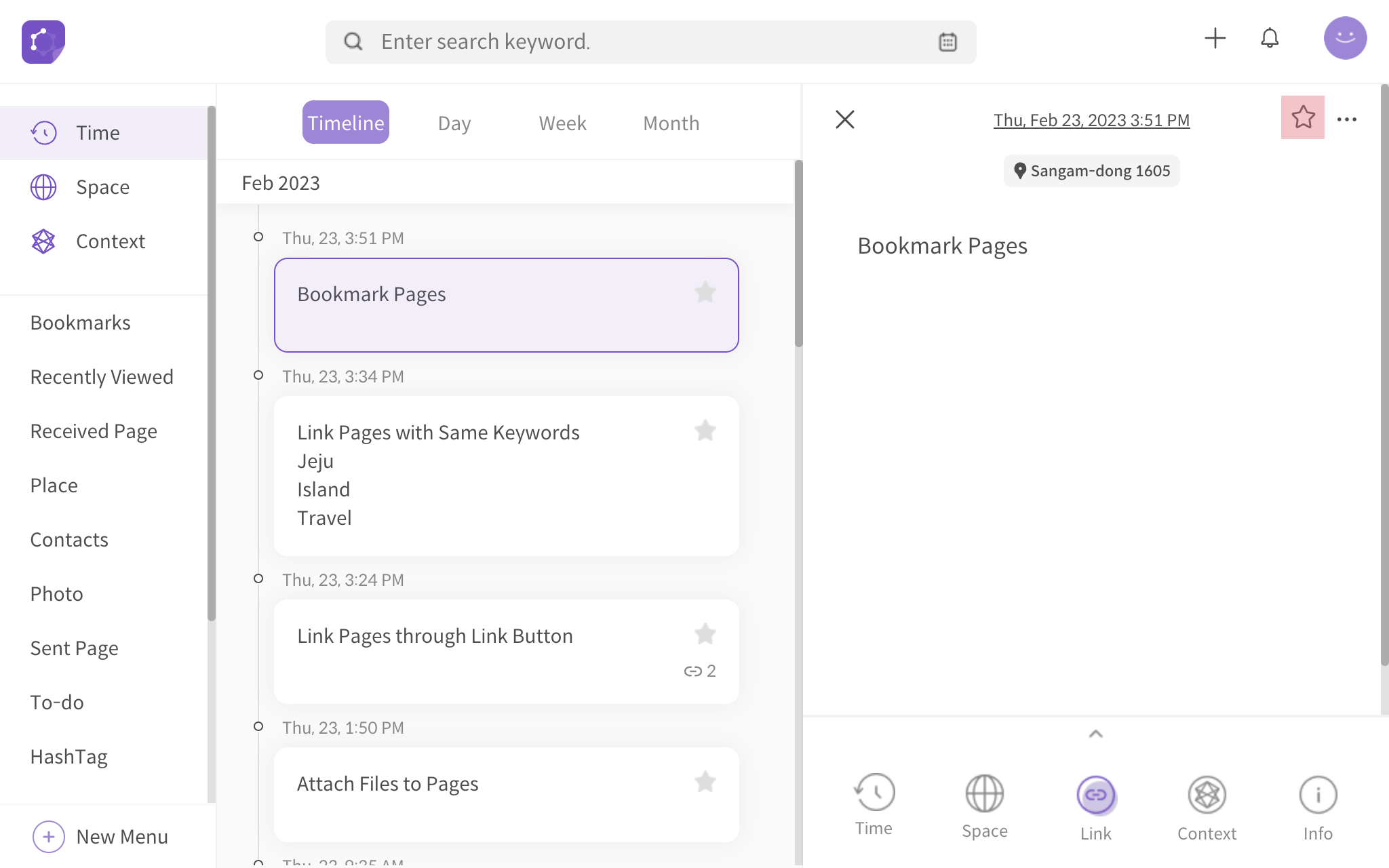
<bookmark a page>
If the star icon is colored after clicking on it, then the page has been bookmarked. If you click on the colored star, the bookmark is removed.

<colored star represents page as bookmarked>
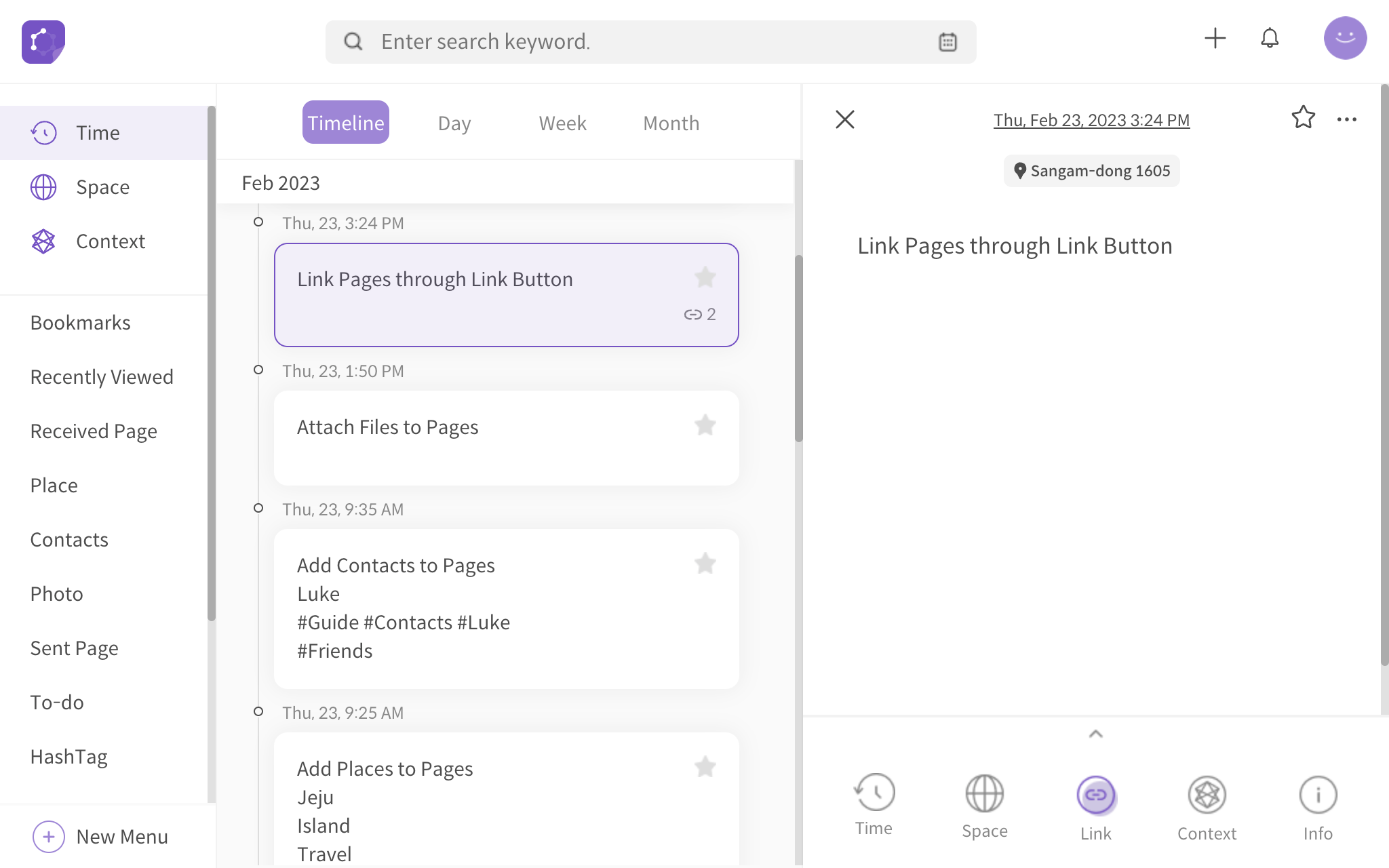
<click colored star to remove bookmark>
To view all the bookmarked pages, go to the Bookmarks mode from the left menu bar. You can select to view the bookmarked pages in a list or in a card type view.
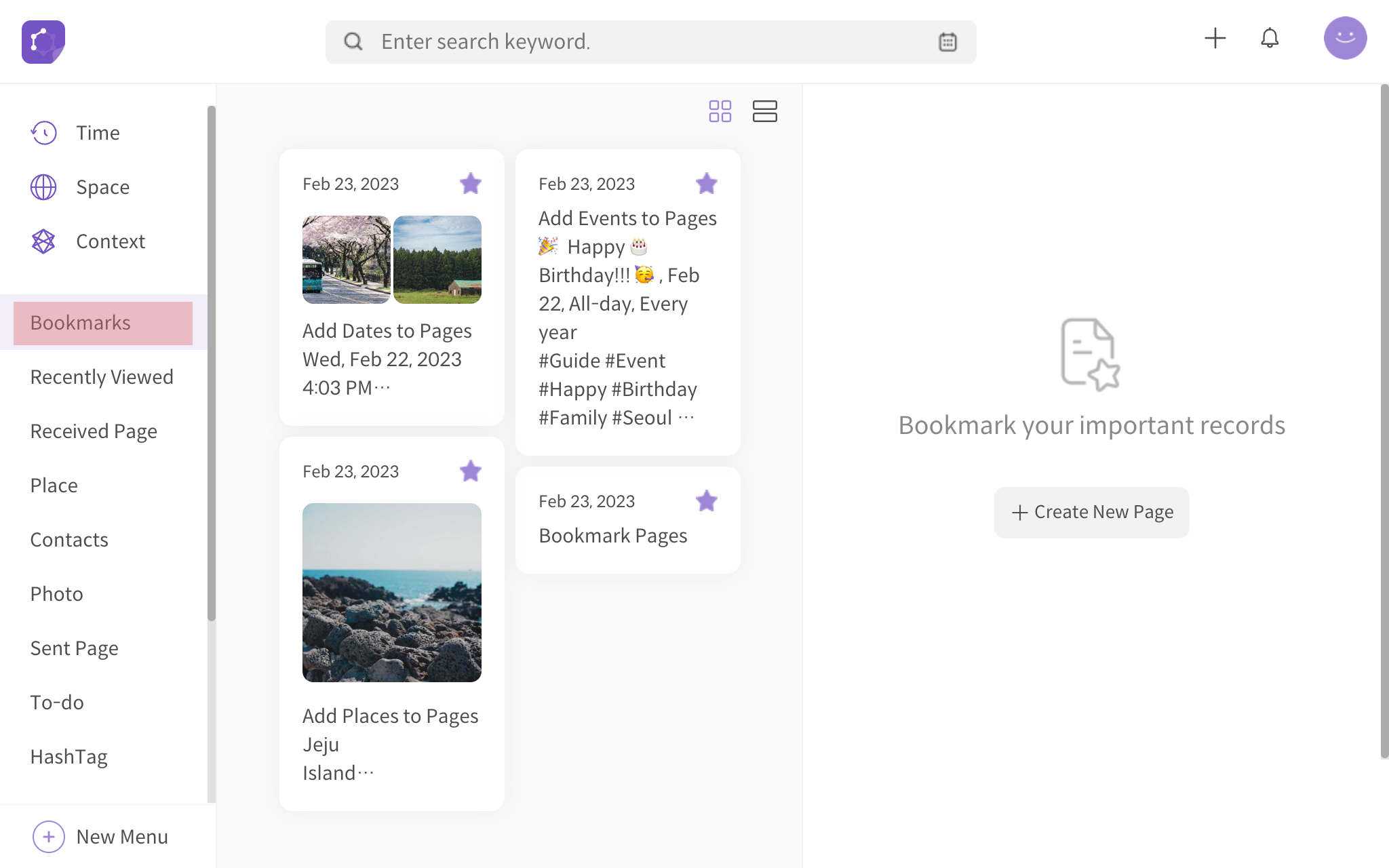
<view all bookmarked pages>
