The Voice mode from the left menu bar displays all voice recordings from the corresponding pages. Click the play button on the voice recording to instantly play the voice recording. Click the pause button to pause the voice recording from playing. Hovering the mouse cursor on the voice recording will display the download button at the top right corner of the voice recording. Click the download button to download the voice recording onto your computer. Click the voice recording to see the page with the voice recording. Click the page to view the page in edit mode.
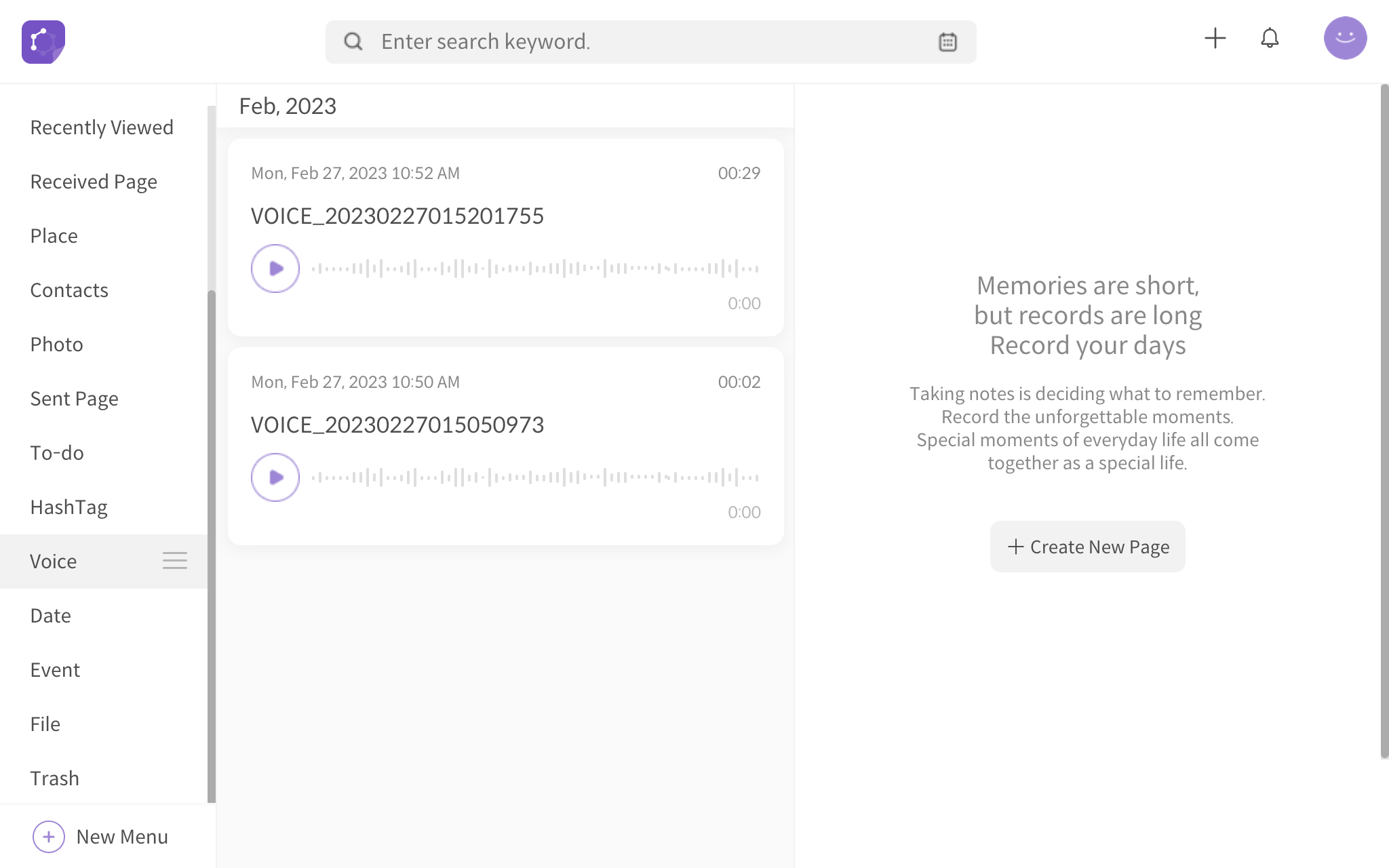
<voice mode>
