You can add new contacts with the provided format in DigitalPage. Simply click on the Contacts icon at the top of the page. Then in the Contacts pop-up, click on +Create New Contact and enter the Name, Phone, or Email of the new contact.
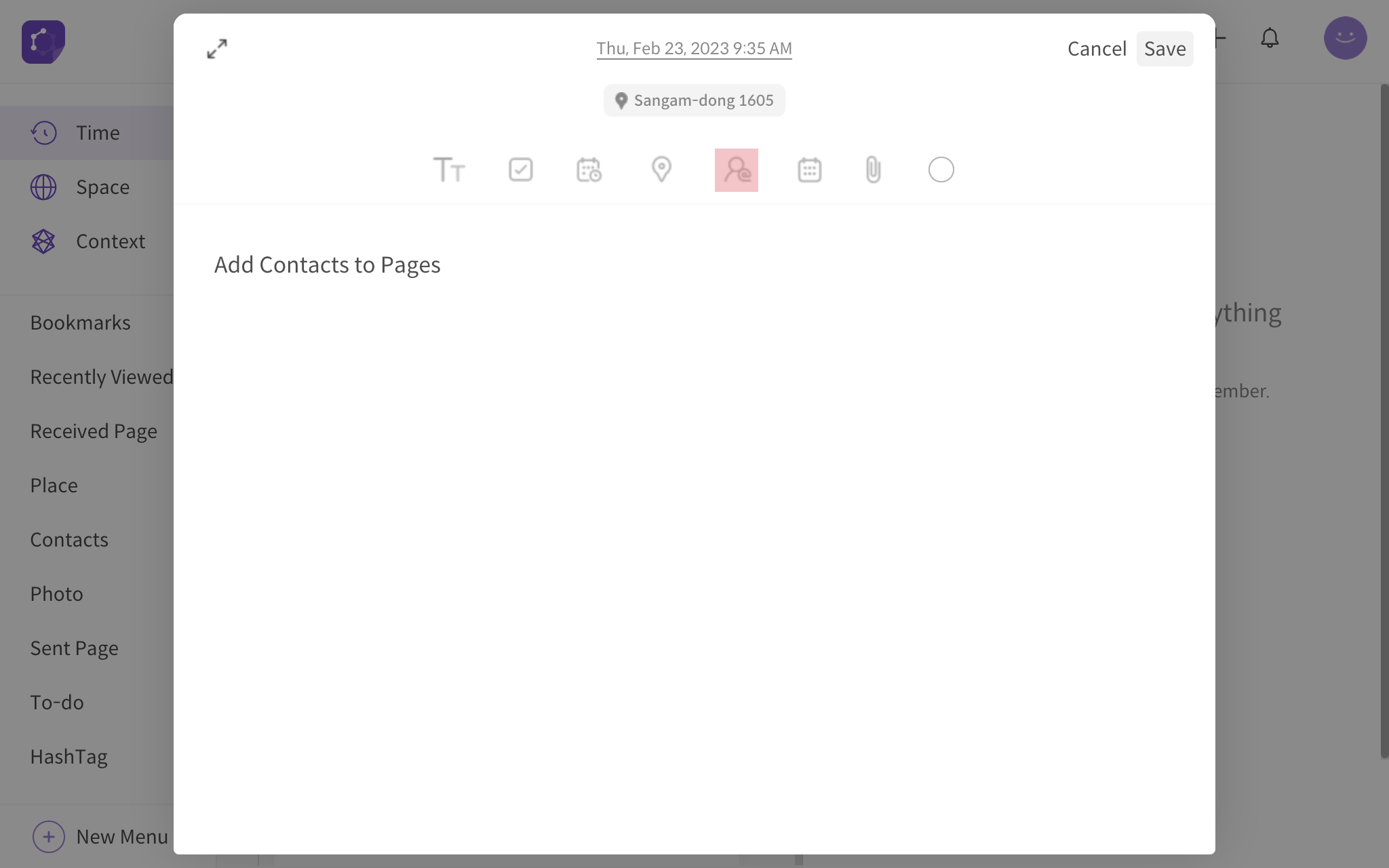
<add a contact>
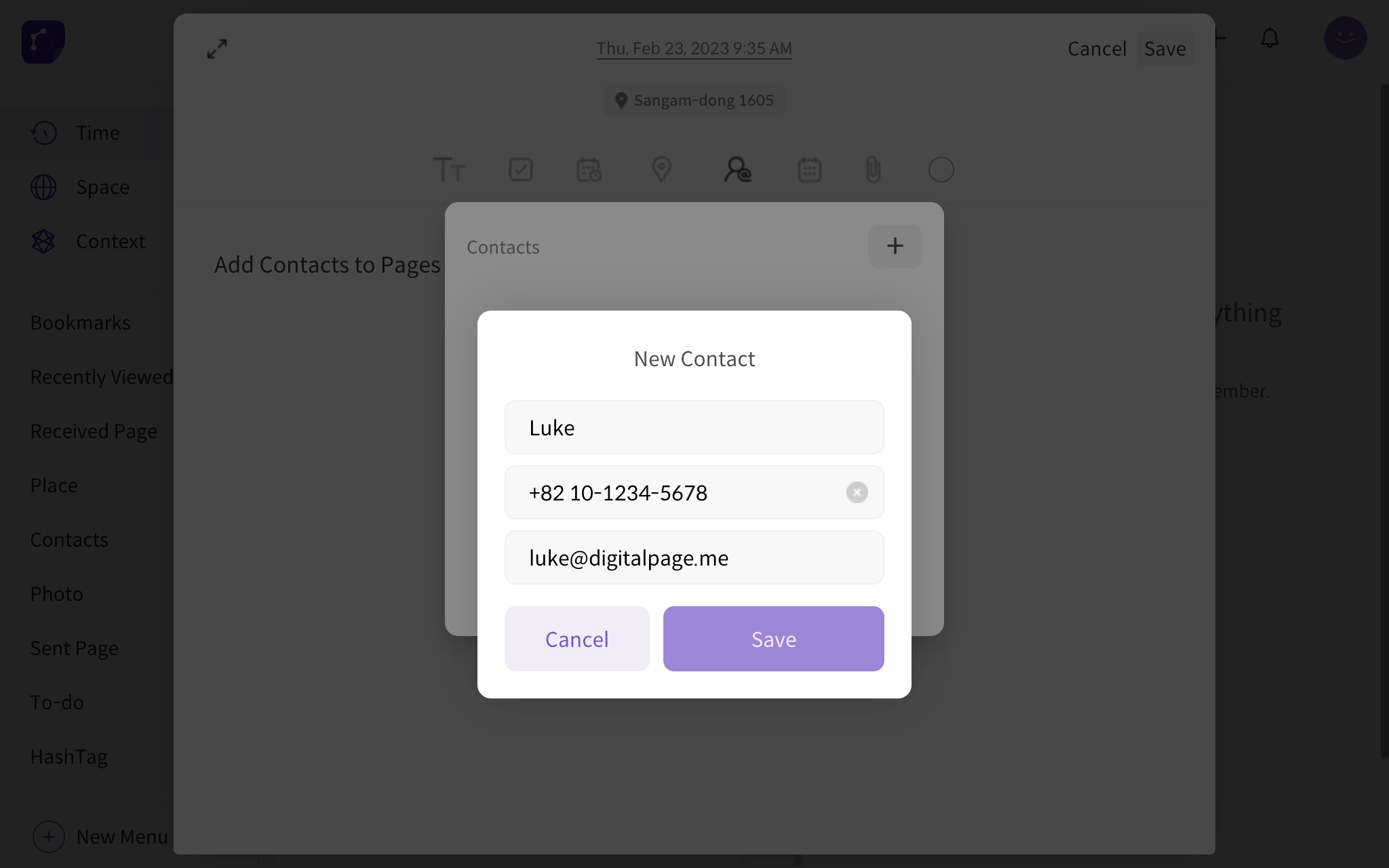
<set contact details>
