To create a page in the web version, first click on the + Create New Page button on the right side or click on the plus (+) button at the top right corner.
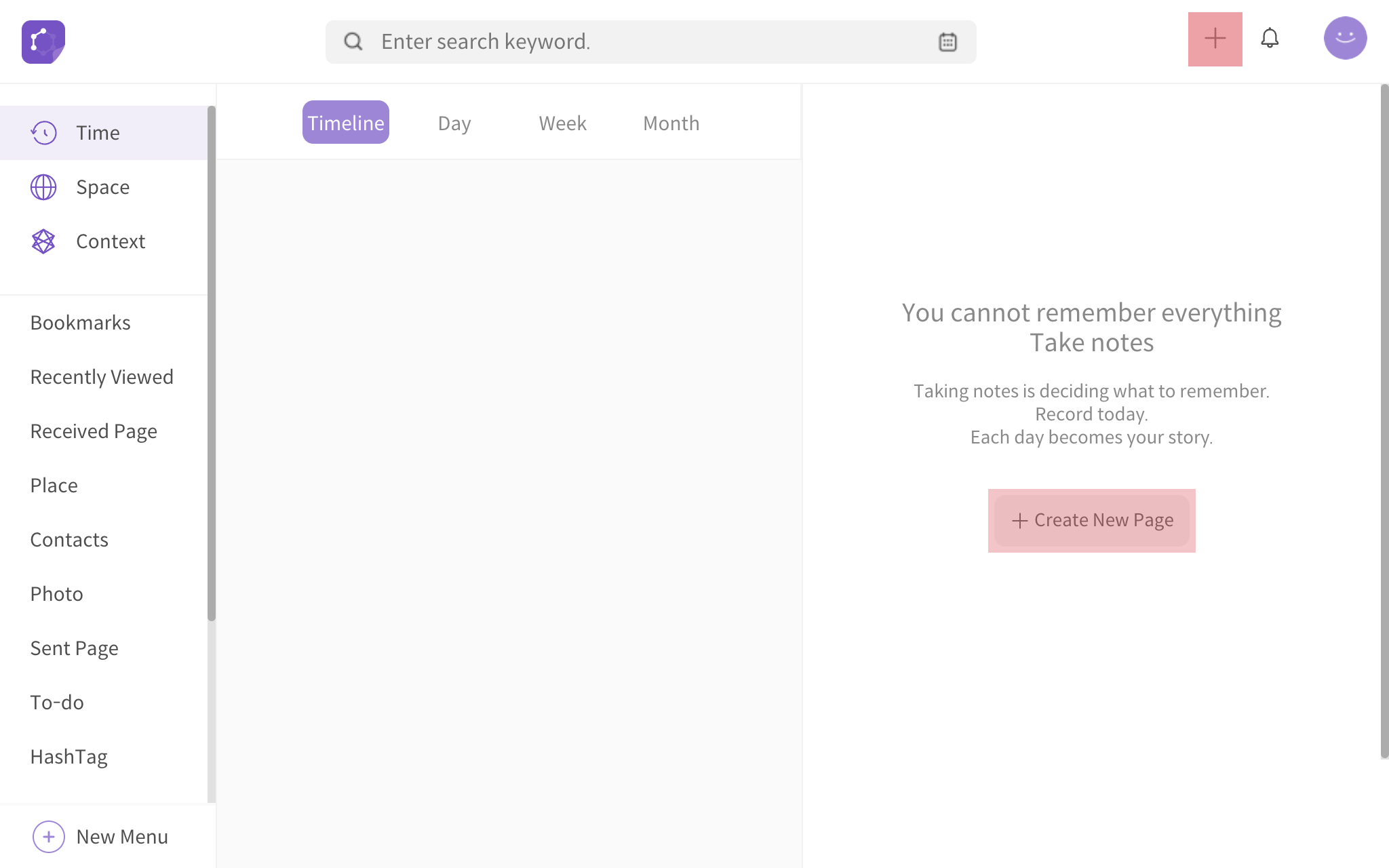
<create new page>
A new page will pop up on the screen and you will be able to start typing on the page. You can expand the page to full screen view by clicking on the expand icon at the top left corner of the page. Once you record everything on a page, make sure to click on the Save button at the top right corner of the page. Once the page is saved, you will see the created page on the timeline in the Time browse mode. It will be displayed at the top of the timeline as the most recently created page.
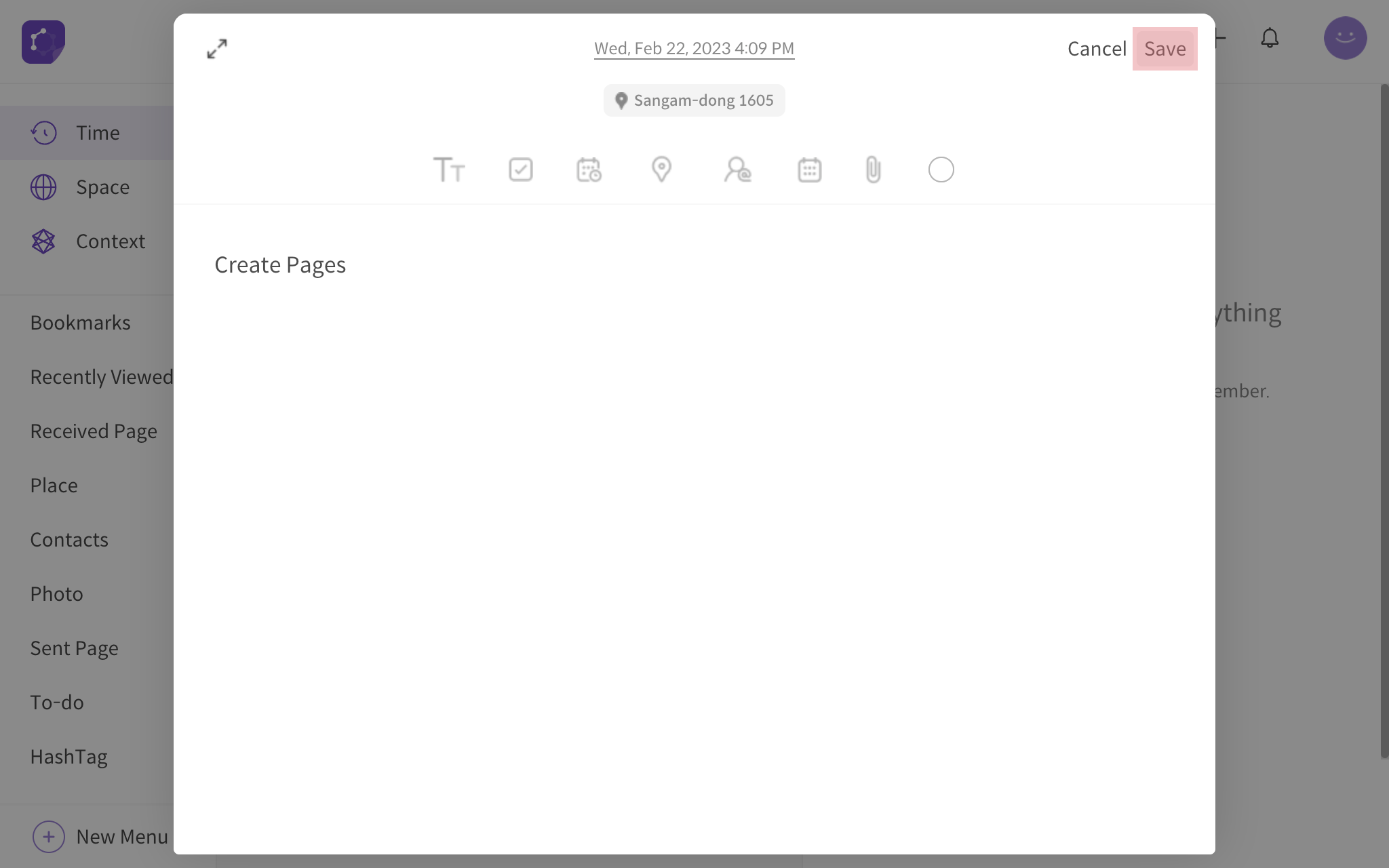
<save page>

<saved page on timeline>
