The Recently Viewed mode is useful when you want to browse the recently viewed pages. Click on Recently Viewed from the left menu to see all pages you have viewed recently. You can view the pages in a card or list type view by clicking on the icons at the top right of the Recently Viewed pane. Click on a page to see the entire page on the rightmost pane of the screen. Click on the entire page to display the page in edit mode.
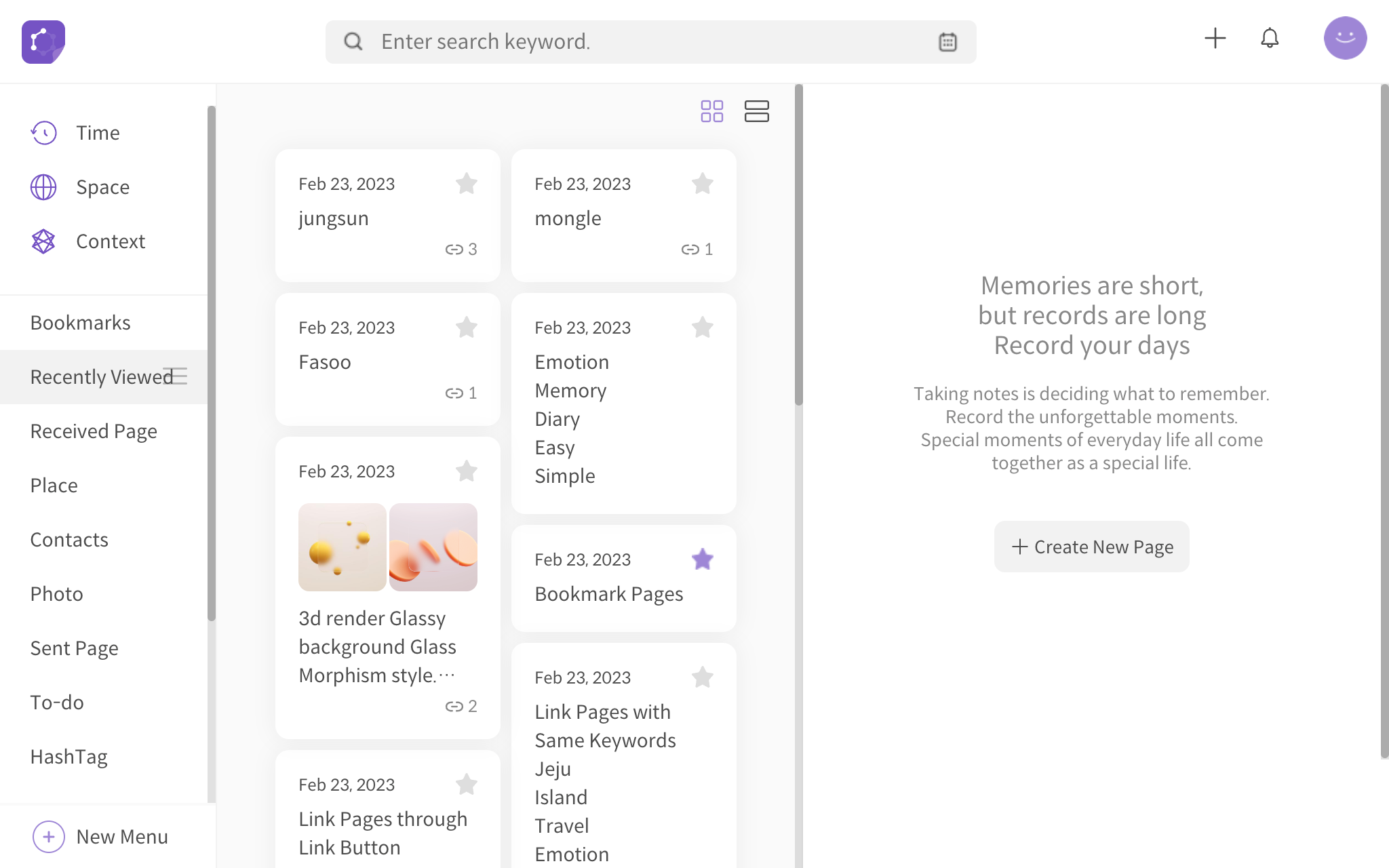
<recently viewed mode – card type view>
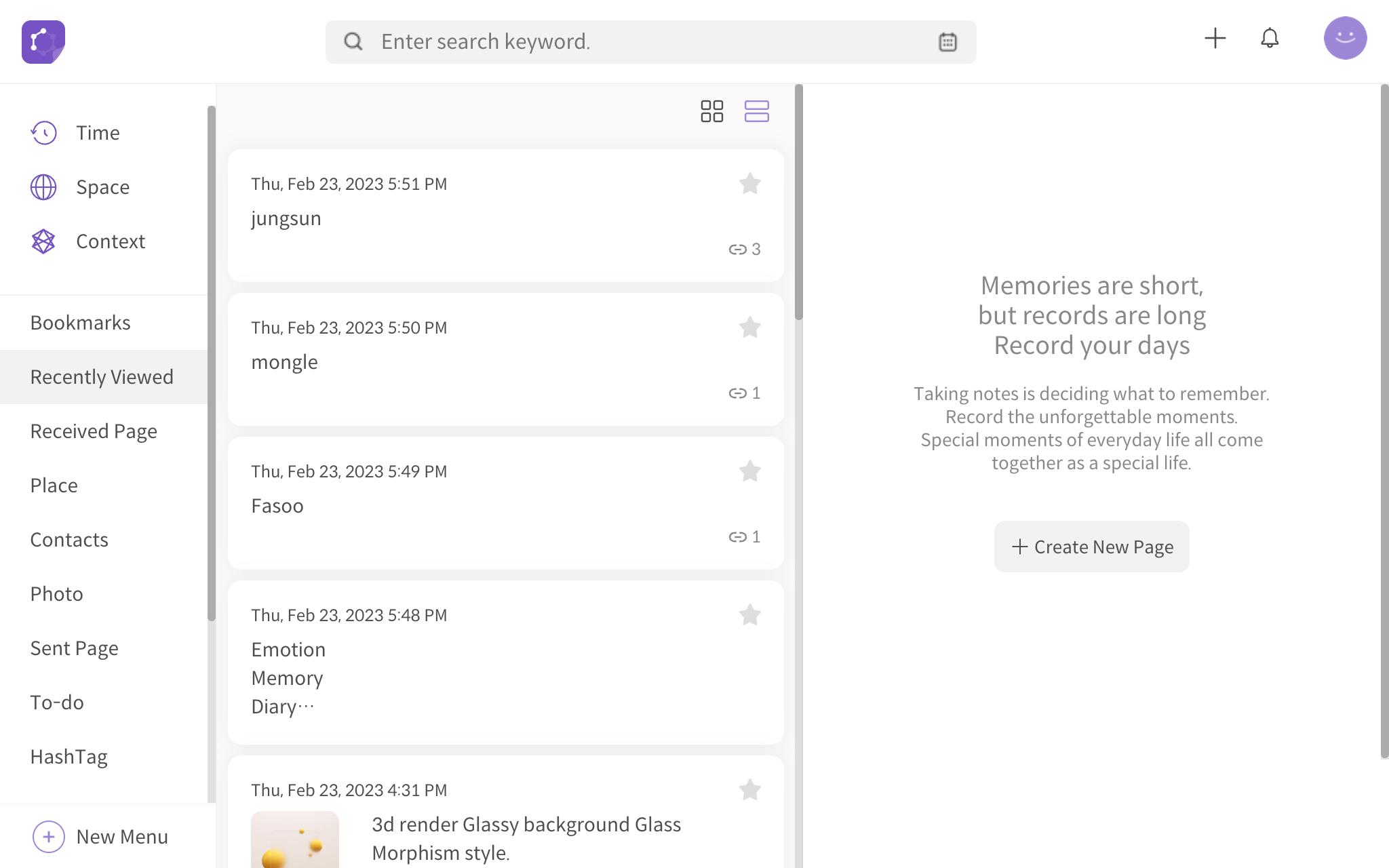
<recently viewed mode – list type view>
