Browse your pages in Space mode to see where you have created your pages. When you go to Space mode from the left menu bar, a map will be displayed with created pages as numbered clusters. The numbers on the clusters represent the number of created pages at the place on the map. Zoom in on the map to see created pages in more specific places or locations. Click on one of the clusters on the map to see the list of pages created at the selected place. Click on the page from the list to see the entire page. To edit the page, click on the entire page being displayed at the rightmost side of the browser screen.
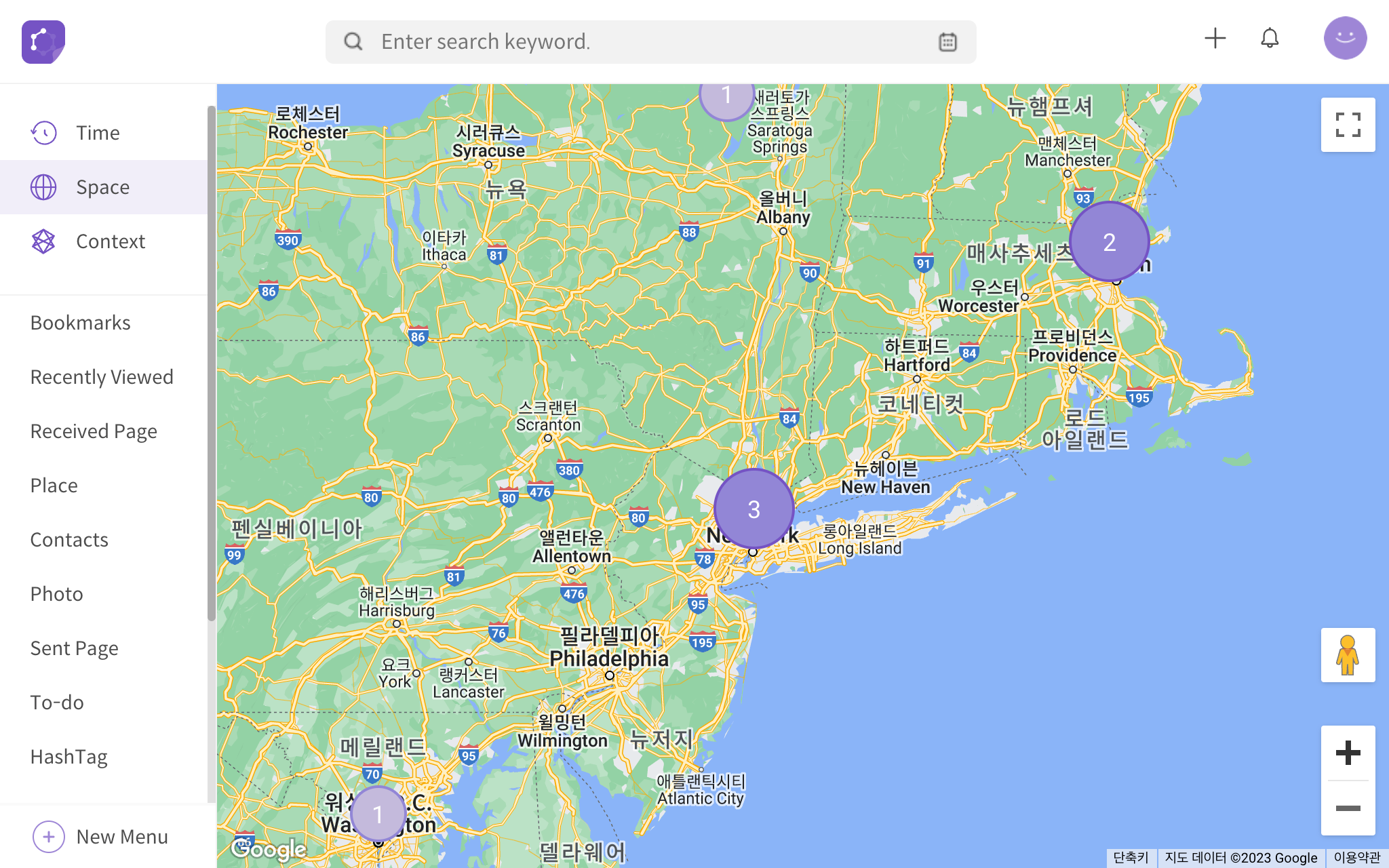
<space mode>
Additionally, you can search places on the map using the magnifying glass icon on the top left corner of the map. Search any place in the world and leave a note anywhere in the world.
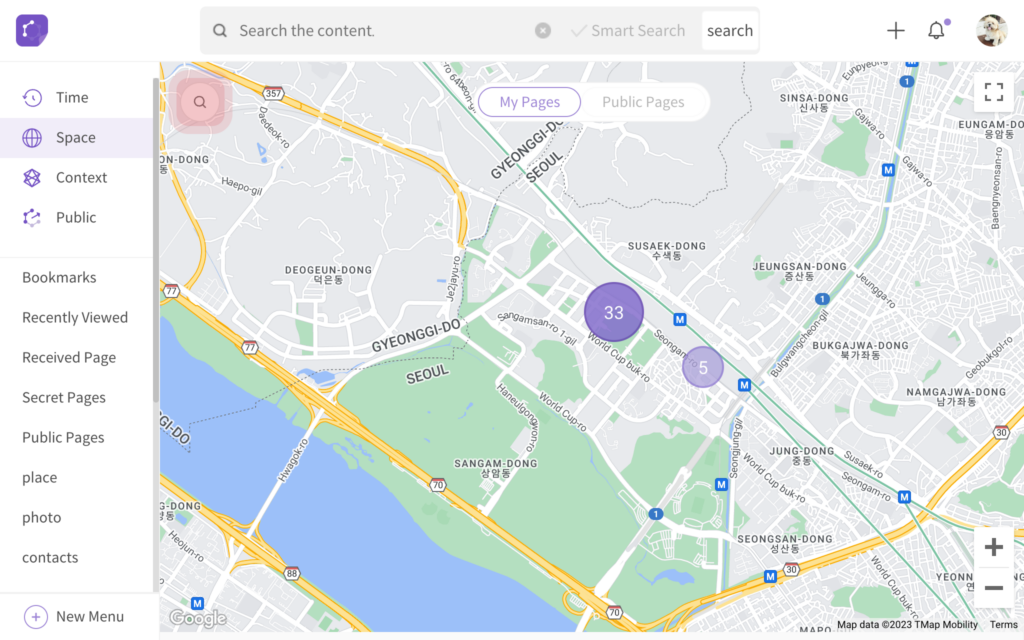
<search location>
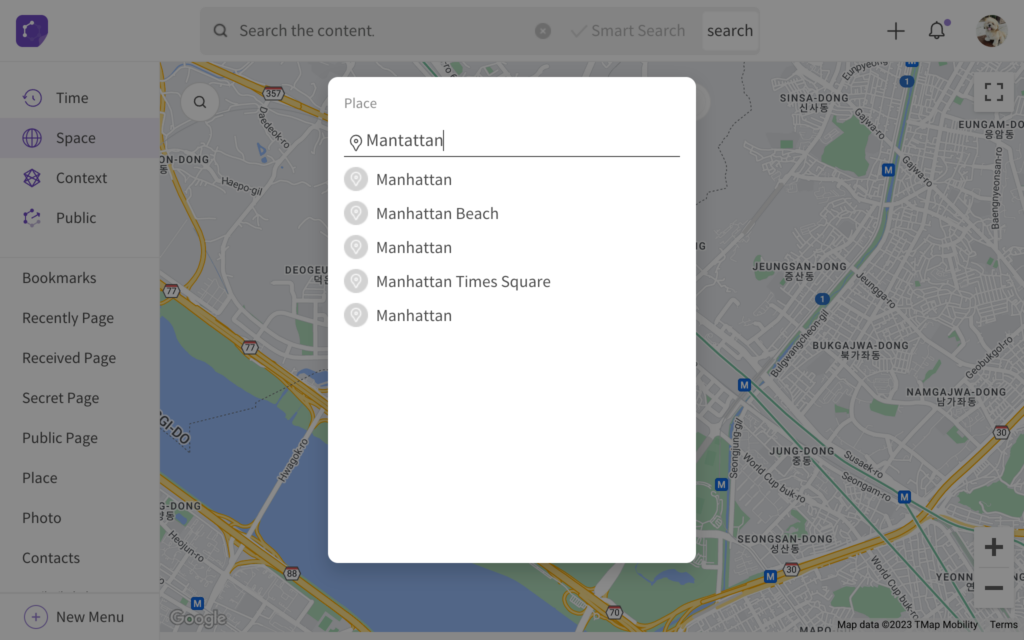
<enter location to search on map>
