You can easily add a date on your page using the provided format. This will be clearer as the format is defined and there won’t be any confusion when other users view the dates. To add a date to your page, first click on the Date button (calendar icon) on the top right of the page. Set the date from the calendar including the time if necessary. You can also set a reminder notification for the set date and time. You can always edit the date by clicking the inline date on the page in edit mode.
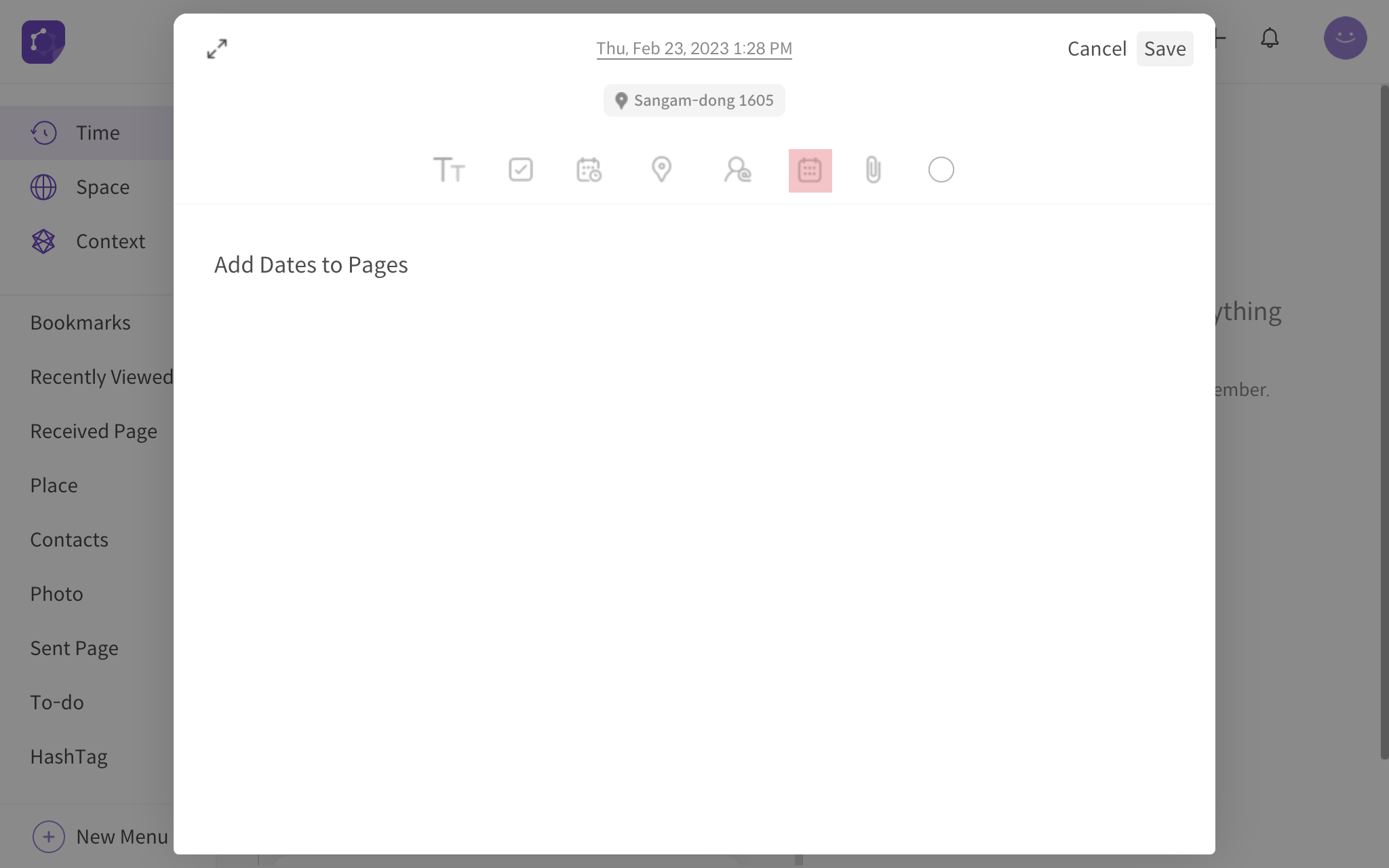
<add inline date to page>
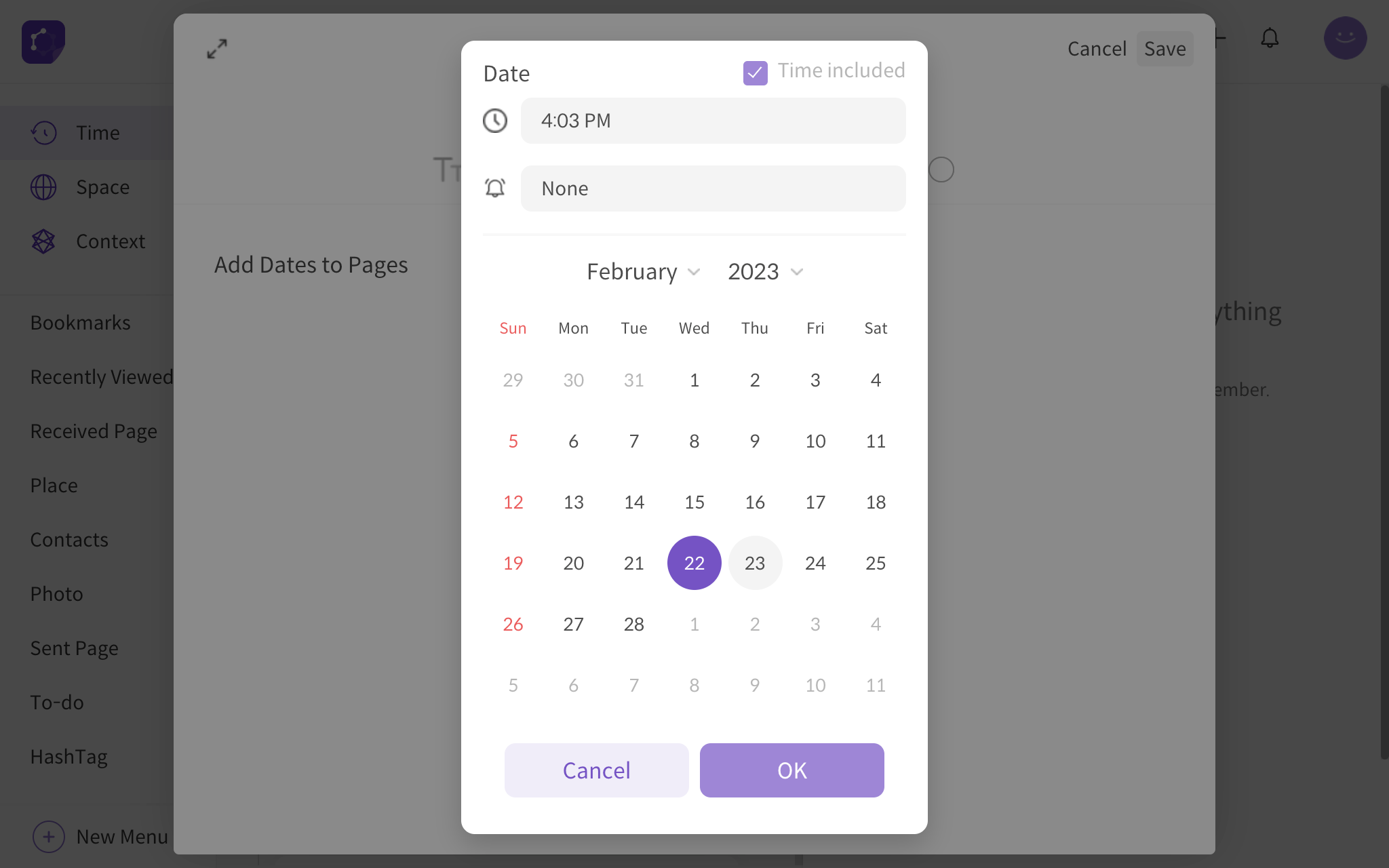
<set inline date>
