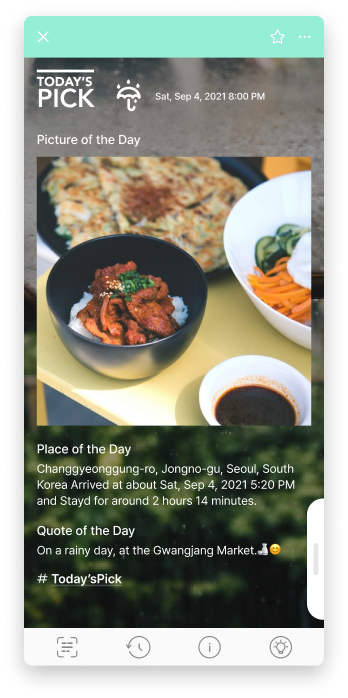How can we help you?
DigitalPage provides the “Page of the Day” feature so that you can quickly and easily record today’s special events. You can record “Page of the Day” manually if you want, or you can record it at a set time every day with a notification. This will help you to keep notes every day, which becomes a good habit.
Here’s how.
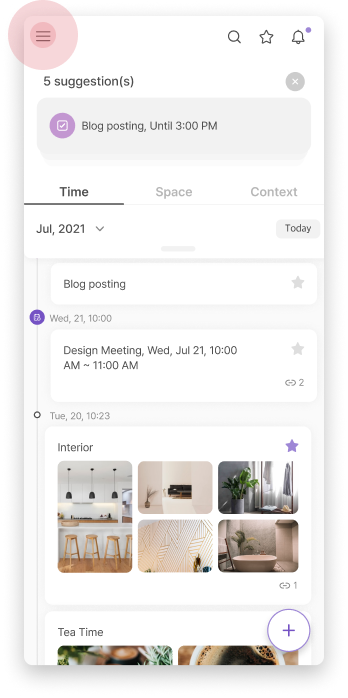
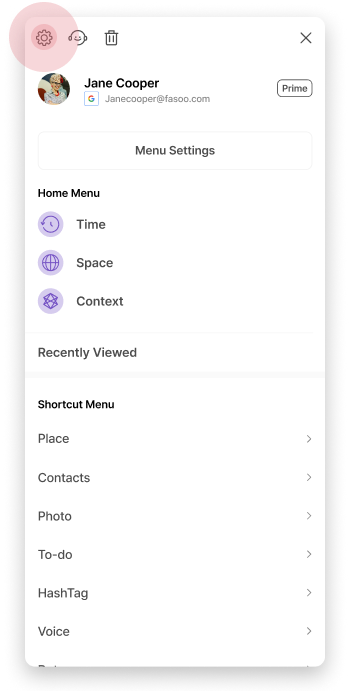

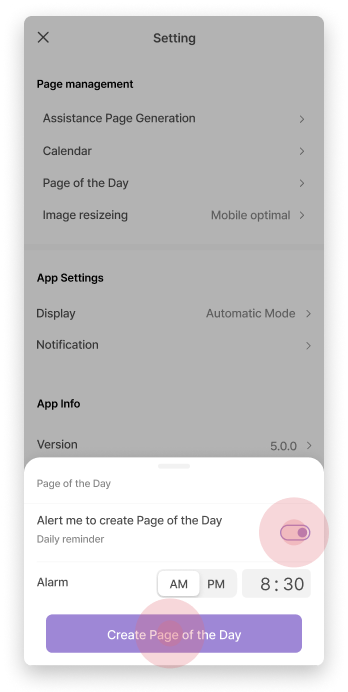
1) Express your mood as a color. The selected mood color is shown on the top of the page. If you select the date, you can change the created date of the page. This way you can record “Page of the Day” for days you have missed.
2) Pick a weather image that closely represents the day’s weather. The current weather image is displayed by default. If you want to change the image, just press the “Select other” button, and choose the desired image. The selected weather image is displayed as the background of the “Page of the Day.”


3) Pick your “Picture of the Day.” If there are photos taken today, then one of the photos is displayed by default. If you want to manually select your “Picture of the Day,” then just press “Select other” and select your desired photo.
4) Pick your “Place of the Day.” One of the places that you visited today is displayed by default. If you want to change the place, just press “Select other” and pinpoint the location for the “Place of the Day.”
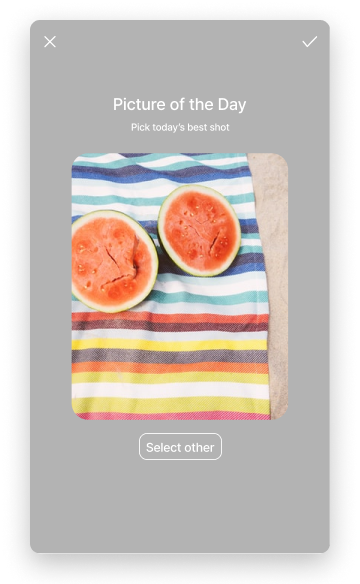

5) Record “Quote of the Day” or some comments about the particular day. You can also add emoticons to your comments.😊
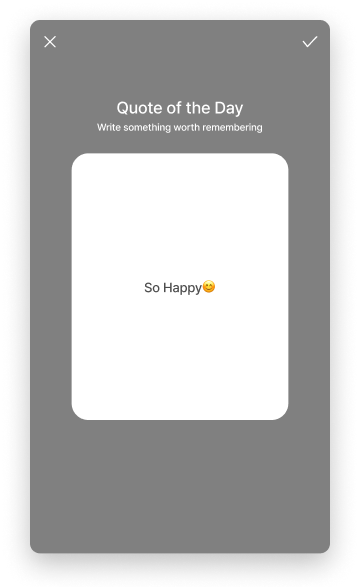
6) Finally, save your “Page of the Day” and your day becomes more memorable and unique.