We can complete our daily, weekly, monthly, or even yearly tasks more easily by creating a to-do list. You can easily add a to-do item and create a to-do list in DigitalPage. Simply tap on the to-do button on the page toolbar.
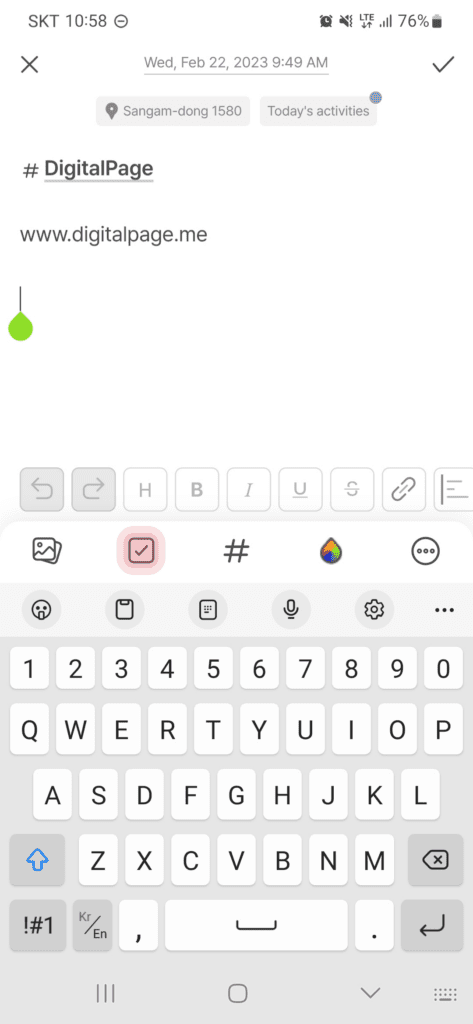
<to-do button>
You can also set a due date for the to-do item by tapping on the calendar button at the bottom left. Once you create your to-do list and save the page, you can later tap on the box to cross off the item you have completed. You can also set to receive a reminder notification when setting the due date.
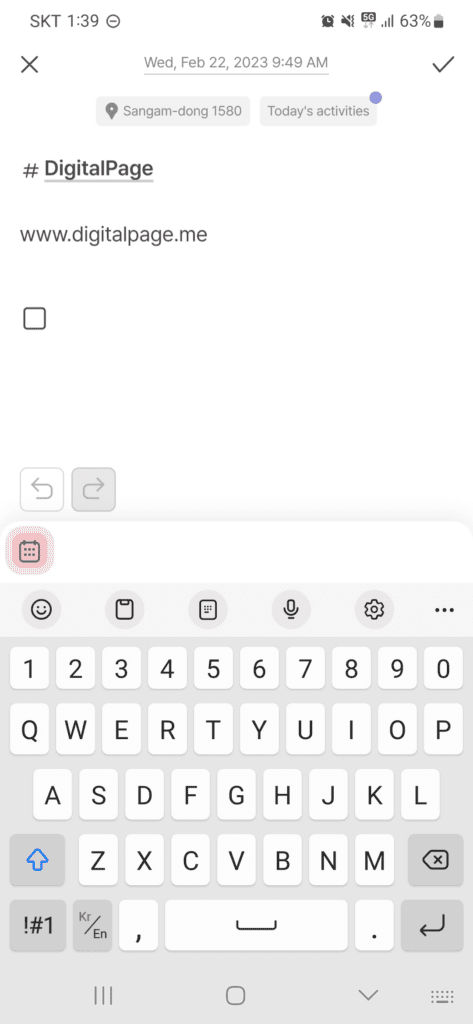 |
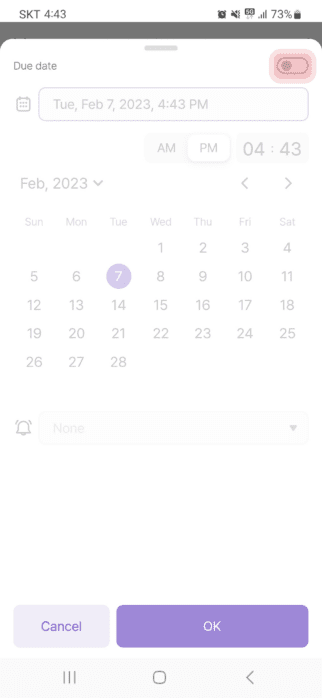 |
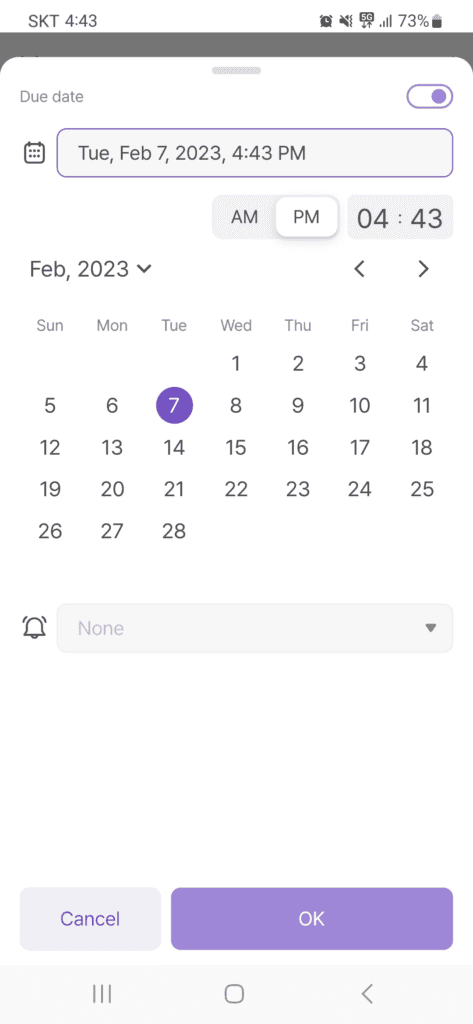 |
<set due date for to-do>
Set Due Dates
To set a Due date to your to-do item, first tap on the to-do button. Enter details of the to-do. Then tap on the calendar button on the bottom left side. Enable the Due date by tapping on the toggle button on the top right side. Select the date and time for the due date. Add a reminder if necessary. The reminder option is displayed with a bell icon. The reminder is a notification that can be set to 10 min before, 30 min before, 1 hour before, or Custom. Tap on the OK button to set the Due date for the to-do item.
