If you need to delete pages you don’t need anymore, you can easily delete them. One way to delete a page is by touching and holding a page from the timeline in Time mode. Once you touch and hold a page, you will be able to select pages you want to delete.
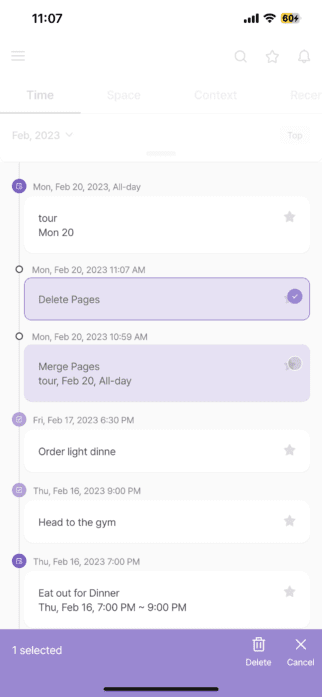
<select pages to delete>
Another way to delete pages is by tapping on the Delete button in more options (three-dot button) of a page to instantly delete the page without any confirmation.
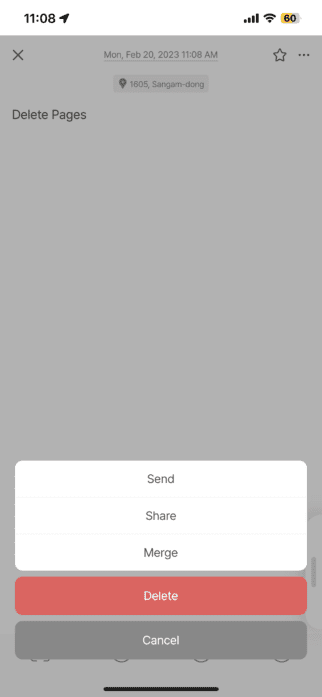
<more options pop-up>
Also in some browse modes, when the list of pages is displayed as a pop-up, you can swipe left on a page to delete from the list. Please note the page will delete instantly without any confirmation.
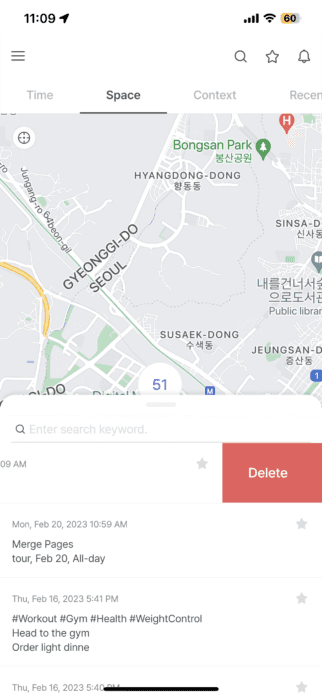
<swipe left to delete page>
