Use the various fonts and styles on the text editor toolbar to make your writing more stylish and legible.
There are six different headings in DigitalPage: H1, H2, H3, H4, H5, H6. Once the desired heading has been selected, tap on the back (<) button.

<text editor headings option>
For fonts, you can select bold (B), italics (I), underline (U), and strikethrough (S). You can make your page more organized using blockquotes, numbering, bullet points, and horizontal line separators.

<text editor options>
Additionally, there is a button in the toolbar to create hyperlinks. Hyperlinks can also be created when you type a URL address on the page. A pop-up option will be displayed with the options as in the below image.
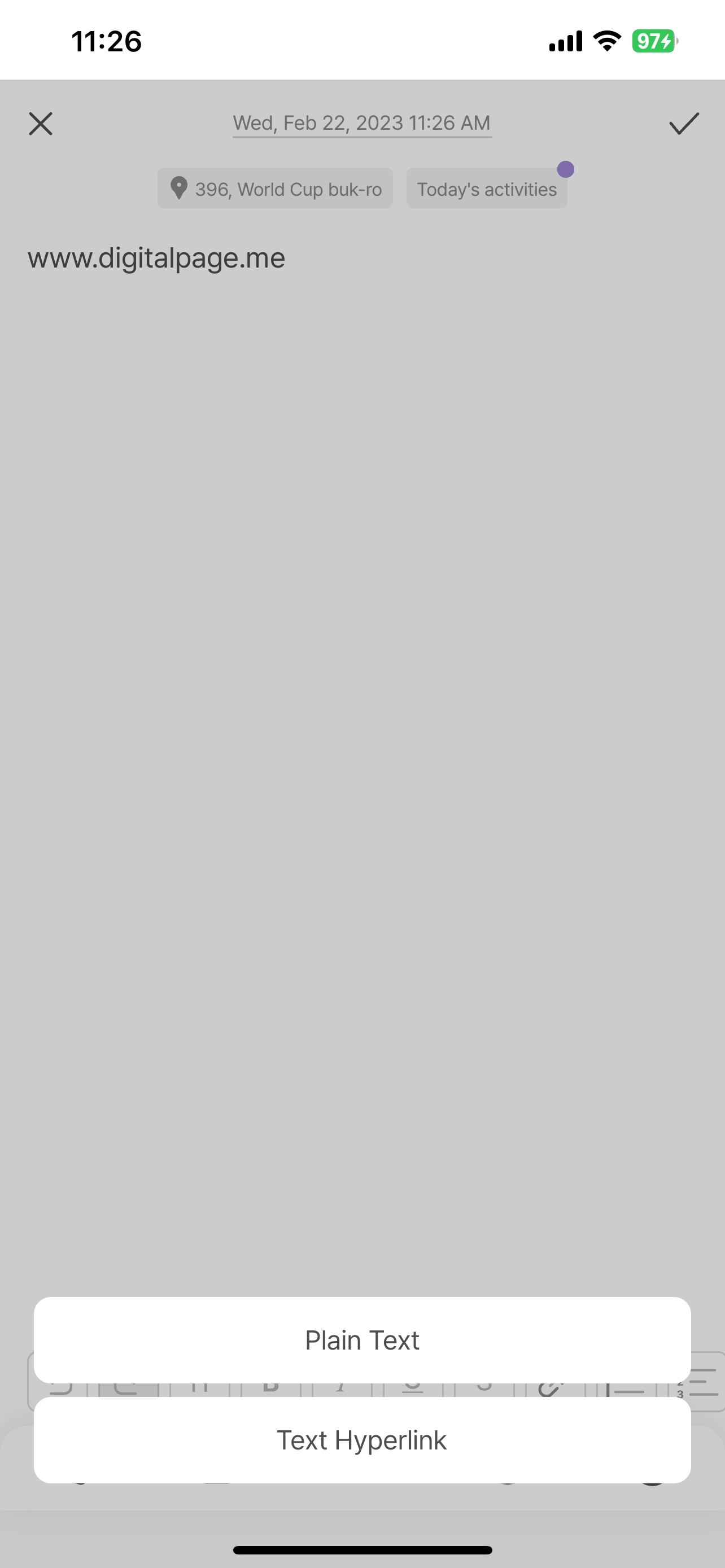
<URL input option>
